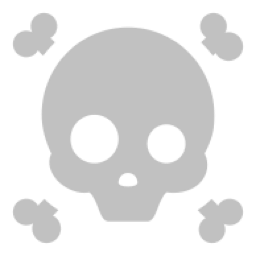Frequently Asked Questions
Find answers to common questions about using App Market, downloading applications, payment methods, and more.
Search our FAQ
Account & Registration
How do I create an account on App Market?
Creating an account on App Market is simple and free. Follow these steps:
- Click on the "Sign Up" button in the top right corner of any App Market page.
- Enter your email address and create a secure password.
- Verify your email address by clicking on the link sent to your inbox.
- Complete your profile by adding optional information such as your name and profile picture.
Once your account is created, you can start browsing, downloading, and purchasing applications right away.
Can I use App Market without creating an account?
Yes, you can browse the App Market catalog without creating an account. However, to download or purchase applications, you will need to sign up for a free account. Having an account also allows you to:
- Keep track of your downloaded applications
- Receive updates for your applications
- Access your purchases on multiple devices
- Write reviews and rate applications
- Participate in the App Market community
How do I reset my password if I forgot it?
If you've forgotten your password, you can easily reset it by following these steps:
- Click on "Sign In" in the top right corner of the page.
- Click on the "Forgot Password?" link below the password field.
- Enter the email address associated with your App Market account.
- Check your email for a password reset link (be sure to check your spam folder if you don't see it).
- Click on the link and follow the instructions to create a new password.
For security reasons, password reset links expire after 24 hours. If your link has expired, simply restart the password reset process.
How can I change my account information?
You can update your account information at any time by following these steps:
- Sign in to your App Market account.
- Click on your profile icon in the top right corner.
- Select "Account Settings" from the dropdown menu.
- From here, you can edit your profile information, change your password, update your payment methods, and manage your notification preferences.
- After making changes, be sure to click "Save" or "Update" to confirm your changes.
Note that some changes, such as updating your email address, may require verification for security purposes.
Downloads & Installation
How do I download an application from App Market?
Downloading an application from App Market is straightforward:
- Find the application you want to download by browsing categories or using the search function.
- Click on the application to view its details page.
- Click the "Download" or "Buy" button (depending on whether the app is free or paid).
- If it's a paid application, you'll be prompted to complete the purchase process.
- Once the payment is completed (if applicable), the download will begin automatically.
- After downloading, follow the installation instructions that appear on your screen.
The application will be added to your "My Applications" library, which you can access from your account page at any time.
Can I download applications on multiple devices?
Yes, you can download and install your purchased applications on multiple devices, subject to the following conditions:
- You must sign in with the same App Market account on each device.
- The devices must be compatible with the application (check system requirements).
- Some applications may have license limitations set by developers that restrict the number of installations.
- Enterprise applications may have separate licensing terms.
To install an application on a new device, simply sign in to your App Market account on that device, go to your "My Applications" library, and download the application again. You won't be charged twice for paid applications.
What should I do if my download is interrupted or fails?
If your download is interrupted or fails, try the following solutions:
- Check your internet connection and ensure it's stable.
- Clear your browser cache and cookies.
- Try using a different browser or the App Market desktop application.
- Restart your device and try downloading again.
- Verify that you have enough storage space on your device.
- Temporarily disable your firewall or antivirus software (but remember to turn it back on).
If you've already paid for the application and still can't download it, don't worry—your purchase is saved to your account. You can try downloading it again later without being charged twice.
If problems persist, please contact our support team for assistance.
Payment & Billing
What payment methods are accepted on App Market?
App Market accepts various payment methods, including:
- Credit and debit cards (Visa, Mastercard, American Express, Discover)
- PayPal
- App Market Gift Cards
- App Market Balance (prepaid)
- Some regional payment methods depending on your location
To add or update your payment methods:
- Sign in to your App Market account
- Go to Account Settings
- Select "Payment Methods"
- Click "Add Payment Method" or edit an existing one
All payment information is encrypted and securely stored in compliance with industry standards.
How do refunds work for purchased applications?
App Market offers refunds under the following conditions:
- Requests made within 14 days of purchase
- Applications that don't function as described
- Applications that are incompatible with your device despite meeting the listed requirements
- Accidental purchases (subject to verification)
To request a refund:
- Go to your "Purchase History" in Account Settings
- Find the application you want to refund
- Click "Request Refund"
- Select a reason for your refund request
- Submit your request
Refund requests are typically processed within 3-5 business days. Once approved, the refund will be issued to your original payment method. Note that some developers may have specific refund policies that override our standard policy.
Do you offer subscriptions for applications?
Yes, many applications on App Market offer subscription-based payment options. When you subscribe to an application:
- You will be charged automatically on a recurring basis (monthly, annually, etc.)
- You can cancel your subscription at any time through your Account Settings
- You'll have access to the application until the end of your current billing period
- Some subscriptions offer a free trial period before charging begins
To manage your subscriptions:
- Sign in to your App Market account
- Go to Account Settings
- Select "Subscriptions"
- From here, you can view, modify, or cancel your active subscriptions
Note that cancelling a subscription does not automatically provide a refund for the current billing period. If you need a refund, you'll need to request it separately following our refund process.
Couldn't find what you were looking for?
Our support team is ready to assist you with any questions or issues you may have.
Contact Support